View Entries
You can view your collected form entries in the WordPress dashboard.
Click Forms in the WordPress sidebar and then find your form in the list of all the forms you’ve created. Hover over your desired form to see a link for Entries.
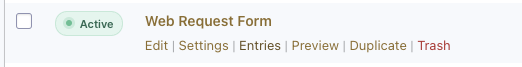
In the “Entries” section, you’ll see a list of all the submissions for the selected form. Each entry will display information about the submission, organized into columns based on the fields in your form. You can sort and filter entries based on various criteria to find the ones you’re interested in.
To view the details of a specific entry, you can click on it from the list. This will open a page displaying all the information submitted in that entry.
You can also export your form entries or have them automatically added to a Google Sheet.

