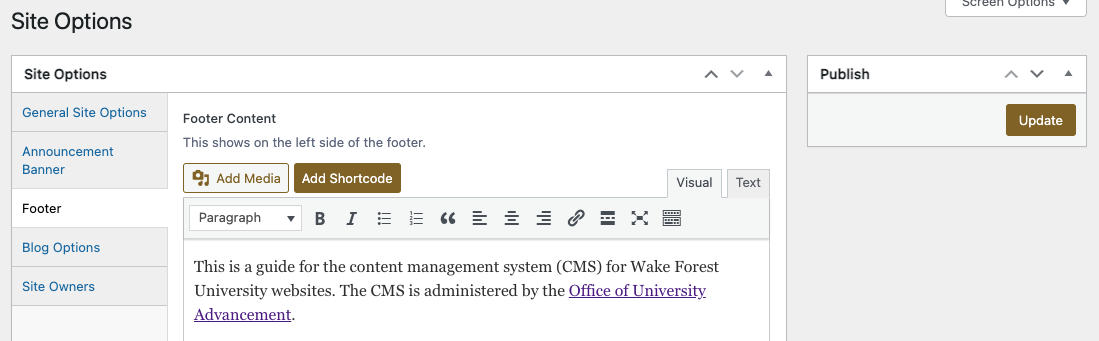Site Footer
This WordPress theme has an optional, light gray, site-specific footer. Adding content to the Footer interface makes it appear; otherwise, it’s off by default. It can be accessed in the back-end WordPress dashboard sidebar by clicking Site Options. Once in the Site Options interface, you’ll choose the second tab for Footer settings:
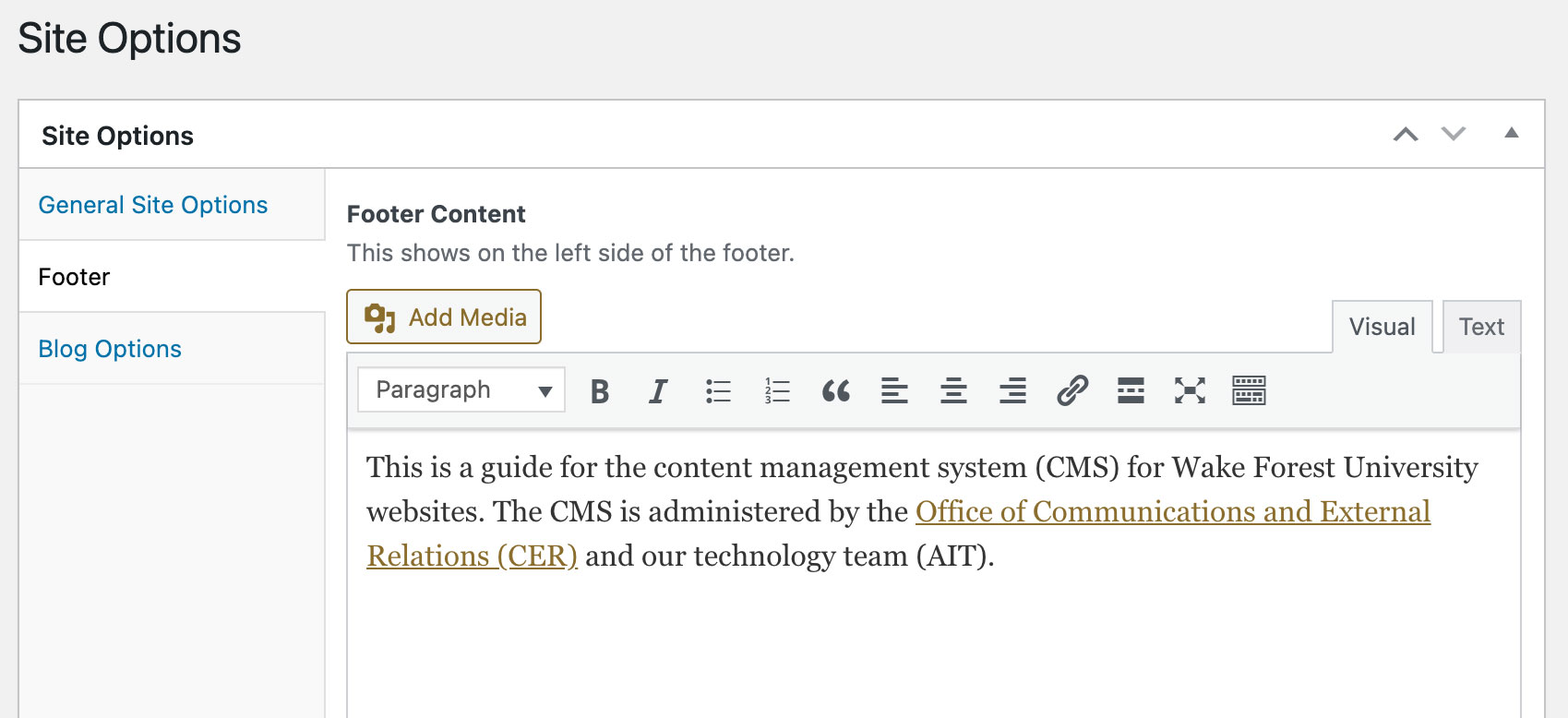
Under Footer Content, you can enter information about your department. It’s a text box, so you can add links and even small images. On the front end of your website, the name of your site will be shown above this box. It is automatic and cannot be changed without changing the name of your site.
Below this there are several fields for Phone Number, Email and a variety of social media platforms. Adding content to these fields will allow them to show. The email address will be a clickable link and the Social Links will display as icons.
There is one additional available text field named Supplemental Contact Information that can be used if needed. It will display below the social icons and contact info.
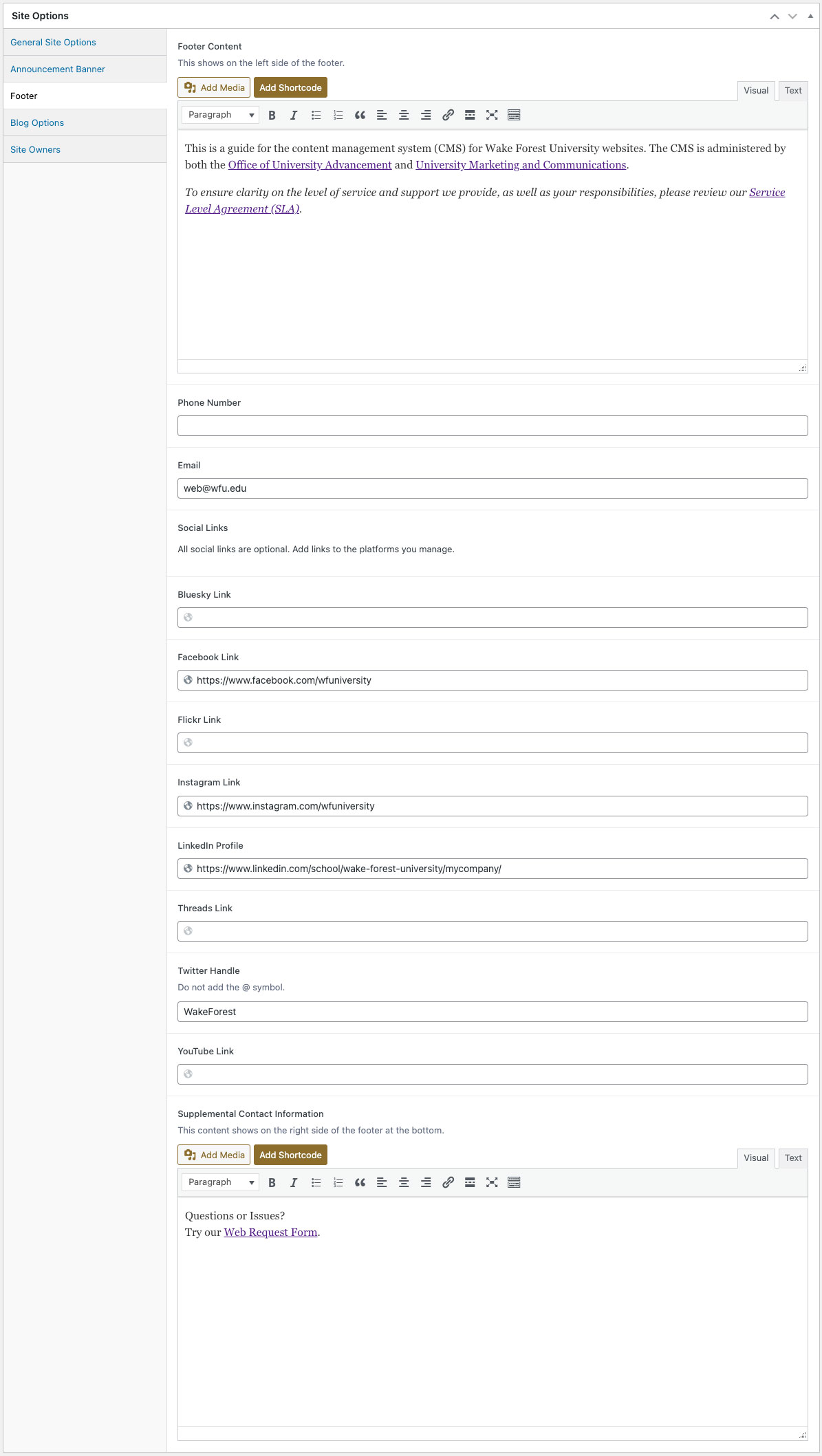
Once your content editing is complete, you’ll need to click the Update button on the top, right side under Publish to save your changes.