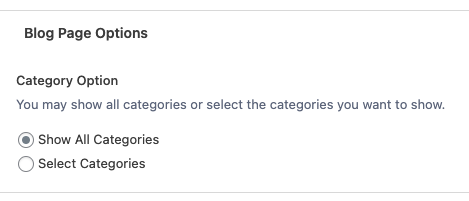Start a Blog
Setting up a new Blog is easy in this theme, and there are several custom options. You’ll need to begin by writing a few new Posts to pull in, and creating a new Page to use as your main blog listing page.
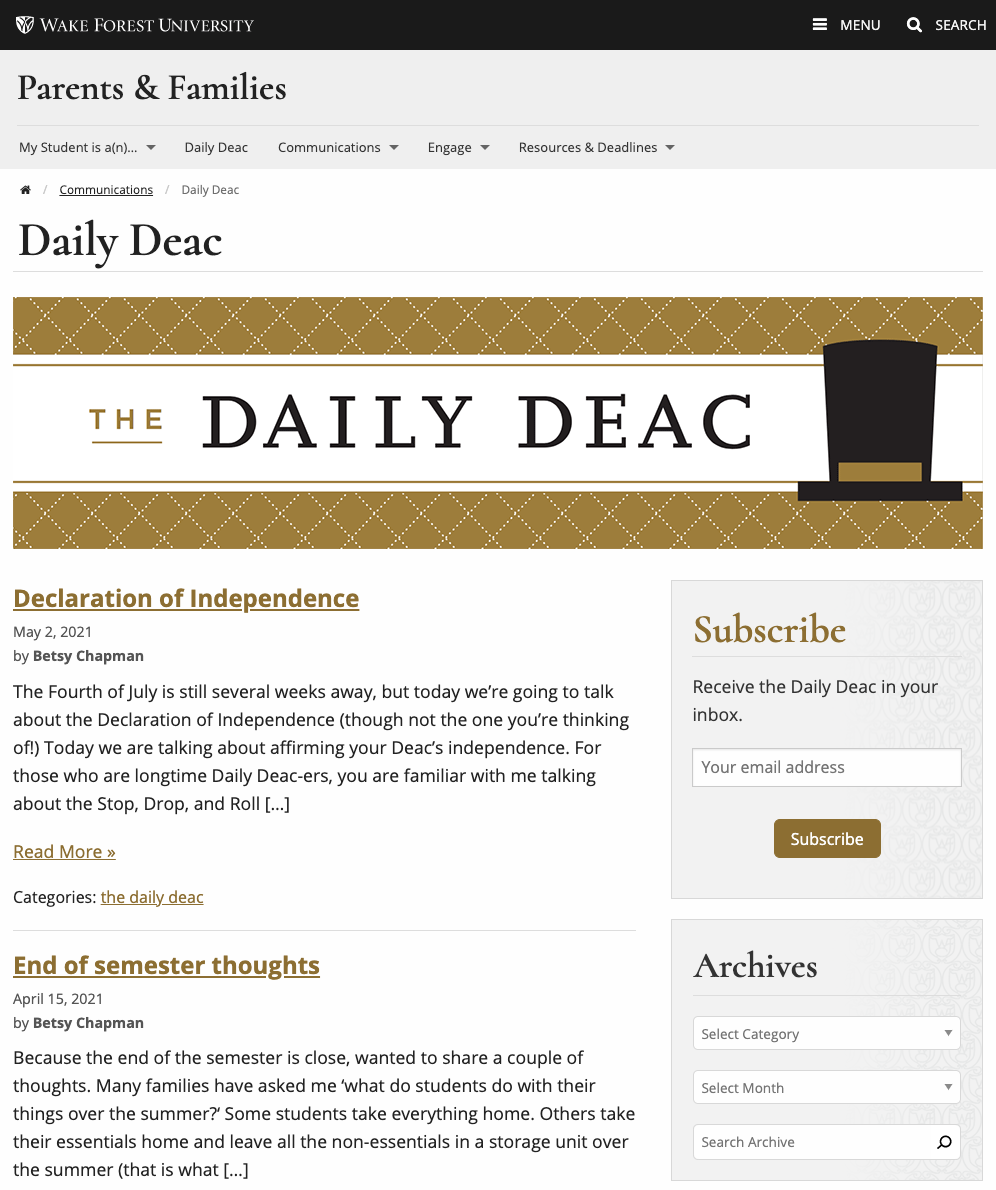
Your new page will need to use the Template “Custom Blog Archive” from the dropdown under Template in the right sidebar of the page builder. This will automatically pull in all posts that you have created. You won’t need to add any other content to this page, but there are more Blog Options available to you.
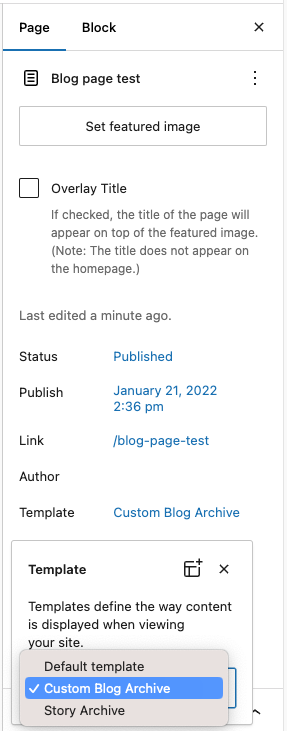
Once your setup is complete, you’ll need to click Publish in the right WordPress menu. If you are making a change to already published content, then click Save in the right WordPress menu and your changes will appear live on the page.
You can also add blocks to your blog page and they will show above the page template. The Latest Posts block to also available to highlight your blog posts on other pages.
Choosing Categories
You can pull all your blog posts into the archive or choose your categories by using the Blog Page Options that display below the page content once you flip the page Template.