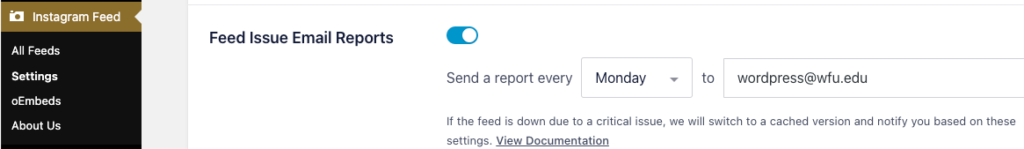Dashboard Reports
We have added several reports to your WordPress dashboard to alert you to issues with your website. If applicable, you might see one of these notifications when you next login:
Blank Pages Report
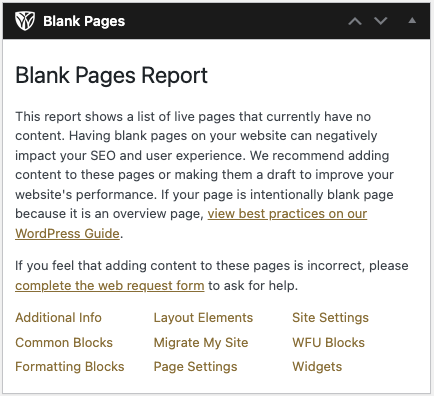
This dashboard widget alerts you to any live pages on your site that do not contain any content. Having live blank pages on your website can negatively impact your search engine results and offer your users a bad experience. These pages can still be found even if they aren’t in your menu or linked and your site will look incomplete and unprofessional to visitors. You will need to add useful content to these live pages in the report or turn them into drafts.
If your page is intentionally blank page because it is an overview page, follow these best practices. There may be other valid reasons why you need a live blank page so please complete the web request form to ask any questions.
Gravity Forms Notification Alert
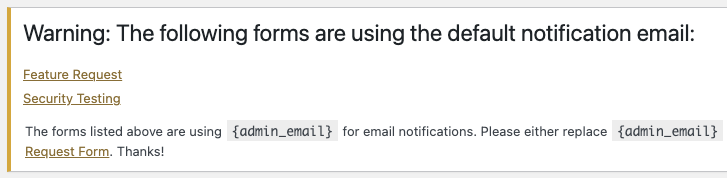
We have identified that many Gravity Forms across the University are using the default notification email address {admin email}. When your website visitors fill out your forms the email notification about it gets lost instead of going to you or a member of your team. These notifications should either be edited with the correct email address, disabled, or deleted. The Gravity Forms Notification Alert will let you know if forms on your site need attention for this issue.
Instagram Feed Notification Alert
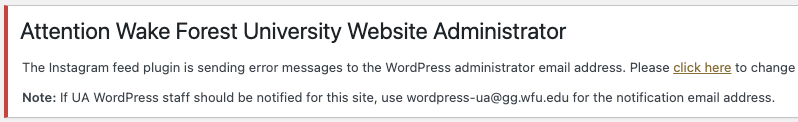
The Smashballon Instagram feed plugin requires regular reconnection to your Instagram account for it to continue to work properly. One feature of the plugin is that it will send an email when this reconnection needs to occur or if there are other display issues. The email address where these notifications will be sent is set in your left WordPress menu under Instagram Feed > Settings > Advanced > Feed Issue Email Reports. If your plugin is set to use the default WordPress email address, instead of a user from your site, you’ll see a warning in your dashboard instructing you to change this setting.