The Featured Image is a great visual to add to help set the tone of your webpage. Adding a Featured Image of laughing students to the top of your homepage will help your program seem more fun and enticing, or a photograph of the University’s seal can make it feel more formal or official. However, a large decorative image at the top of a page that is entirely informational and tactical just adds an impediment to task-oriented surfing, so consider your page’s purpose. Also, keep in mind that this image is intended to be more of a decorative, textural background image that will scale and “crop”, it isn’t intended for photography better suited as a regular foreground image.
In this theme, if you’d like to add a full-width image, video or slider to the top of the page it will need to be added as a special page setting instead of as a row on the page. You can make this addition in the far right menu, make sure you are on the Page tab, click on “Set featured image” and choose your image from the Media Gallery or upload a new one. The best size for this image is 1400px x 600px at 72dpi, here are photo editing tips for this difficult crop.
There is also the option to check Overlay Title which will put the page title on top of the Featured Image instead of under it.
After you are done making your changes, click the Save button to update the page and save these changes.
NOTE: Official Wake Forest photos can be requested using the Wake Forest University Photo Library. To request photos, please follow these instructions.
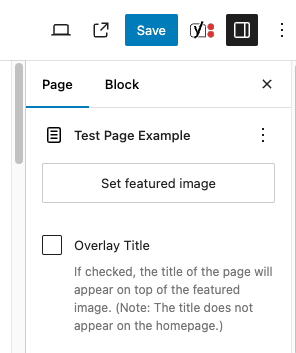
Featured Slider
You can also add a slider to the top of your page. This is also on the Page tab, just scroll down to the Slider item and open it. You’ll need to set a “Slider Name” (for programming reasons), change the “Slide Duration” (if desired) and click “Add Slider Item” to being adding slides.
Click “Add Image” to choose your image for each slide from the Media Gallery or upload a new one. The best size for this image is 1400px x 600px at 72dpi, here are photo editing tips for this difficult crop. Each slide has an optional caption field and each slide can link. On hover, each slide will reveal a Plus sign between rows and Minus signs in the center of rows that you can click, also the left side where the number is can be grabbed. This is how you organize your slide order.
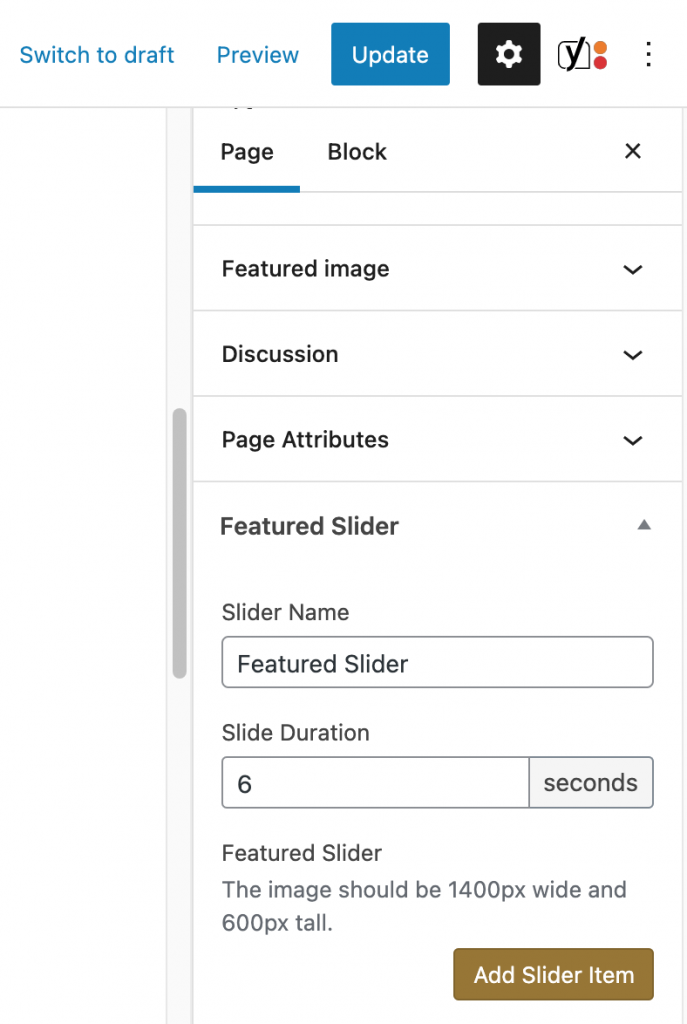
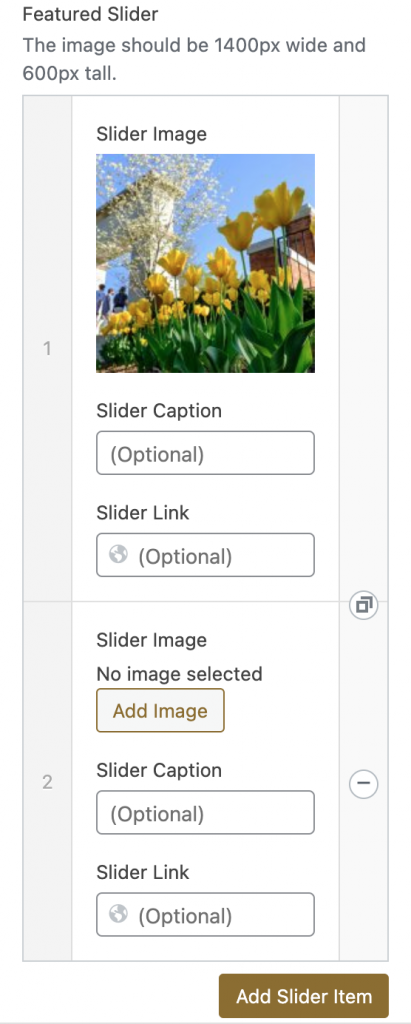
Featured Video
This theme also has the ability to display a short, silent, looping video at the top of the page, we currently restrict access to this feature because of the very specific requirements of the video. Once you have a video ready that meets all the requirements below contact us and we’ll enable the Featured Video.
- 15-second max looping video, no text, no audio
- File type is .mp4 only
- 4MB max file size
- Video dimensions are 1200px x 500px, the top and bottom will be “cropped” responsively depending on the width of the user’s browser, so keep the focus toward the center of the video.
- You will also need a .jpg or .png of the first frame of the video to hold space while the video loads (hides the black box while the user downloads your 4MB video), it will need to be the exact same size as the video for seamlessness. This is added to the Featured Image area described above. This image will also be what shows on mobile. This is because it’s not the best user experience to make someone download a video on their phone, potentially using up their data, for a decorative element.

