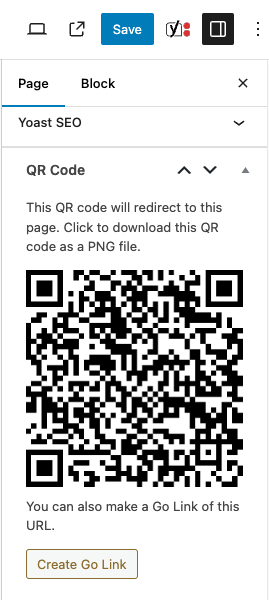QR Code Generator
We are now offering an easy QR Code Generator found on the backend of each WordPress page and post. It can be found under the “Page” tab on the right sidebar of each page.
This feature allows you to have an easy, automatic and secure way to produce this popular tool. Just go to the backend of the WordPress page you’d like to share on your site, click on the QR Code in the sidebar and it will download a 600px x 600px x 72dpi .png file, ready for you to use. We also added a convenient Go Link button to consolidate all our link-sharing features in one place.
QR Code Best Practices
- It is important to keep a quarter-inch (. 25“) of white space all the way around the QR Code. This space is a buffer between the code and its surroundings to ensure scanability.
- QR Codes are meant to be scanned by smartphone cameras, so consider your application:
- It is great for mailers, posters and other close-up print applications with immediately actionable prompts.
- Putting a QR Code in an email or on your website is impractical since your users are probably already viewing your content on an internet-enabled device.
- Don’t make it too big or too small. In print, it shouldn’t be smaller than an inch and doesn’t work well far away, like on a billboard or a distant sign.
- Don’t send users to a webpage that is not optimized for mobile. Remember those QR Code multi-page restaurant menus during the pandemic? That wasn’t “optimal”. Test the page on your phone first to see if it’s a good experience.
- Provide trustworthy context for your link. QR Codes are a security problem since they can send visitors to malicious content without warning. Let your users clearly know who you are and what this link is for with the other content on your materials.