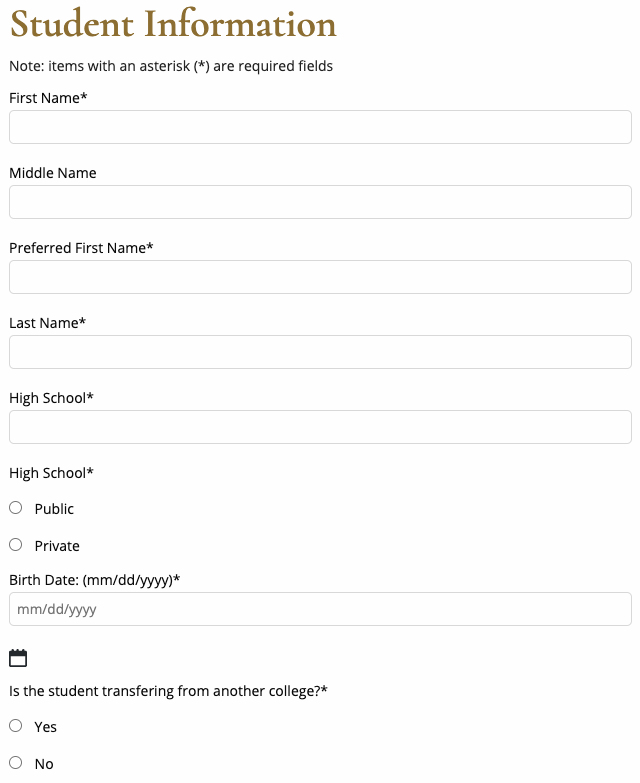Embed a Form
Once you’ve created your form, it will be available for you to add to a page. The Gravity Forms block is added just like any other block, by clicking the plus icon in the builder or typing “/gravity forms”. Then, just choose your desired form from the drop-down.
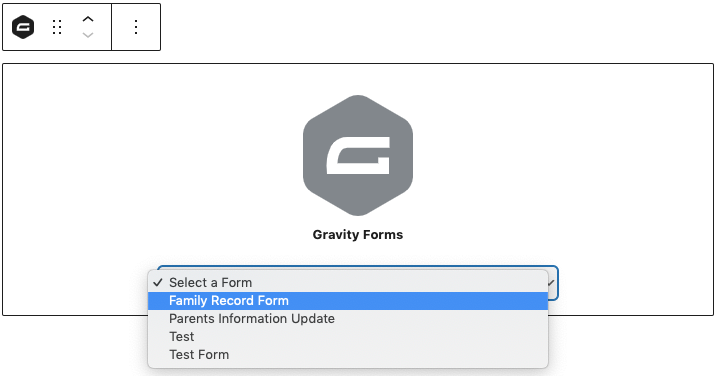
The Gravity Form block will now show a placeholder (your form will render on the page’s front-end when viewed.) You also have two form options available in the right sidebar, you can display the “Form Title” and “Form Description” with a toggle, these are on by default. I prefer to turn them off since the Form Title is usually repetitive with the page title and I never remember to write a Form Description.
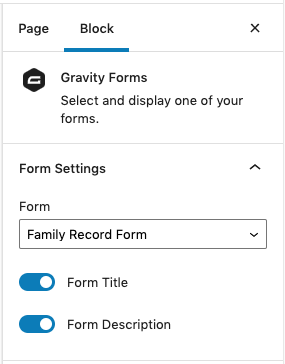
When your page is ready you can click “Publish” or “Update” then view your form on the page.