Export Form Data
To export your data in a CSV format (for Microsoft Excel, Google Sheets, etc.), click Forms > Import / Export > Export Entries.
Select your form from the dropdown.
Click Select All or check just the fields you want to download. Then click Download Export File.
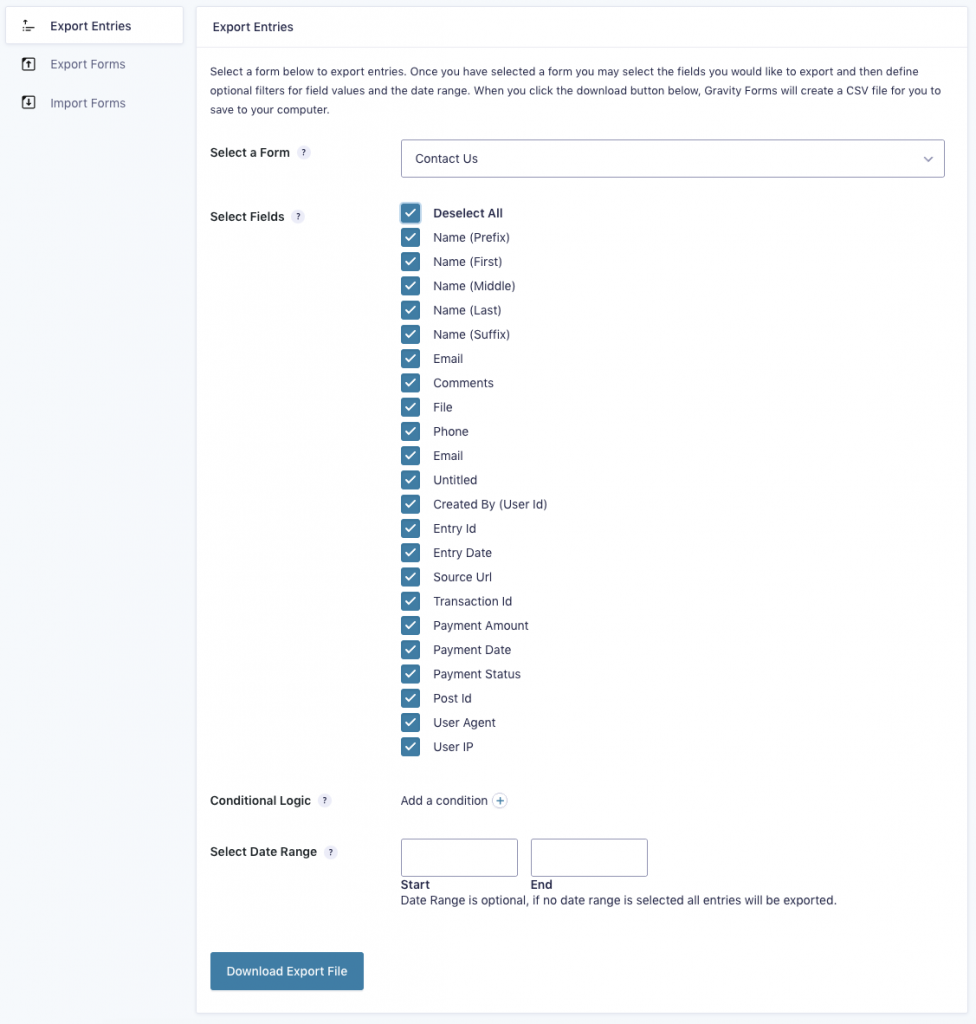
You can also have your entries automatically added to a Google Sheet.

