Create a New Form
From your dashboard, click Forms > New Form. A box will pop up asking you to give your form a title and a description. Fill those fields out and click Create Form. This will lead you into a robust drag and drop interface where you can choose your form fields from the right-side menu.
Gravity Forms has detailed documentation on each of their available fields.
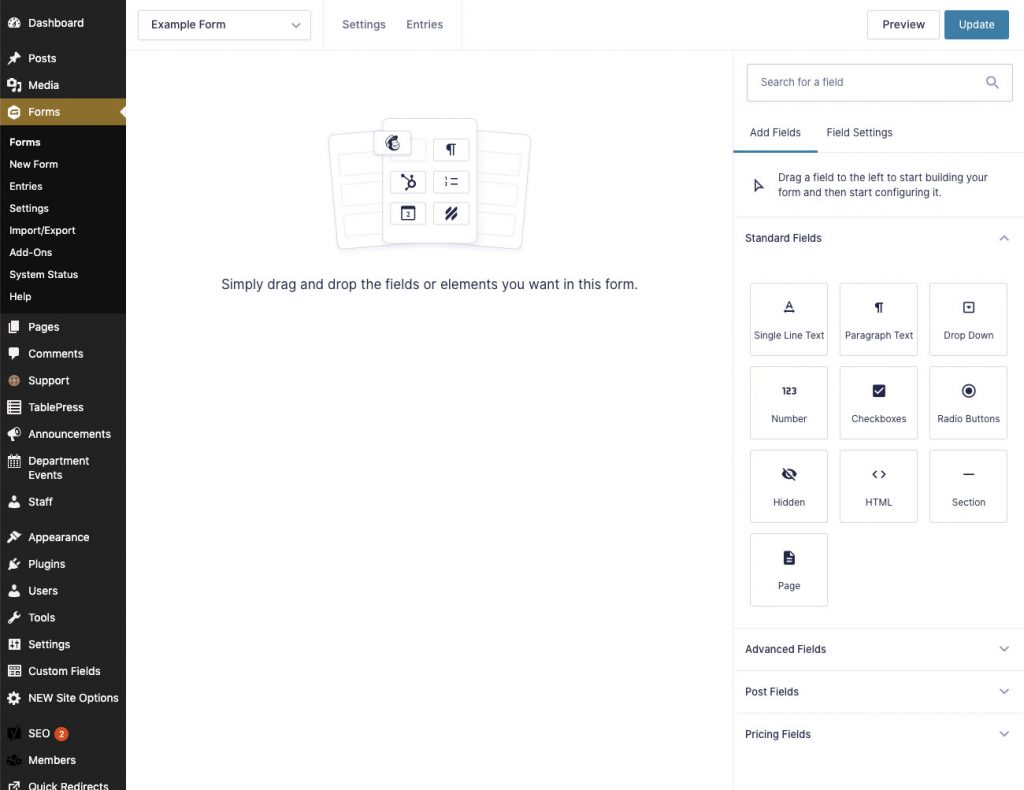
Once you have completed your form and updated the form’s Confirmations and Notifications you’ll need to embed it into a page for your users to have access.
Warning: If you delete any fields from an existing form you will also delete all the past data collected by that field. Export your entries before you begin.

