Confirmations
You’ll need to configure a Confirmation message or page that the user will see when they complete your form.
To create an admin notification, click Forms and locate your form name. Hover over Settings in the menu and select Confirmations.
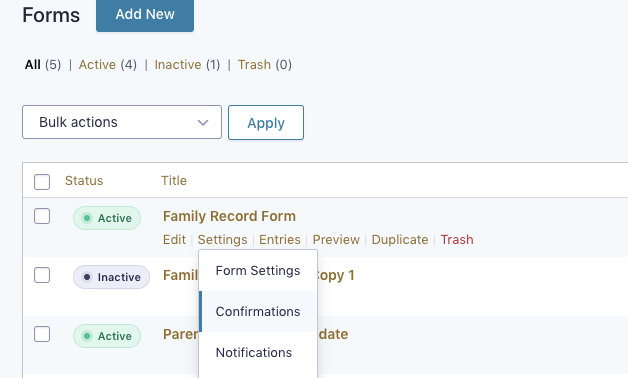
Click Add New or edit the Default Confirmation.
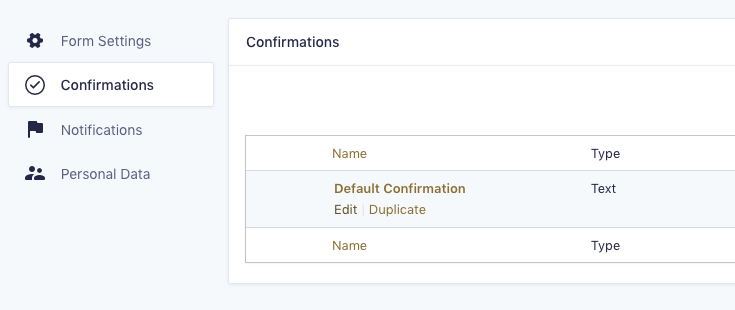
Choose Text for a message that will replace the form when it’s completed, or Page to redirect to a thank you page that you’ve already created.
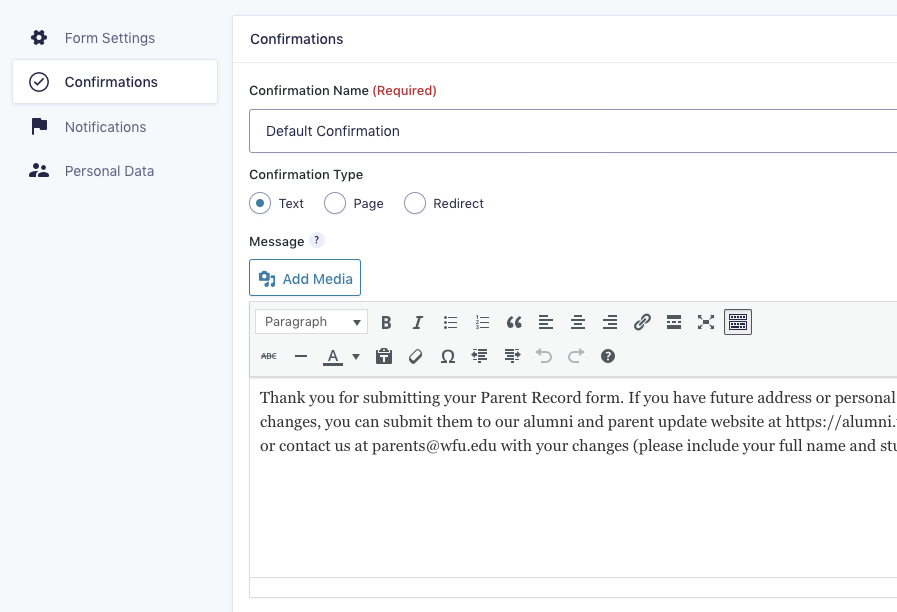
Fill out the message if you chose Text or choose your “Thank You” page. Click Save Confirmation.

