WP 2.10.3 Deployment – Introducing our new Staff List Block
In this weeks deployment we are releasing a major update to our Staff List Block. After listening to your feedback, this 2.0 version contains numerous features and enhancements designed to make the Staff List Block more useful and attractive.
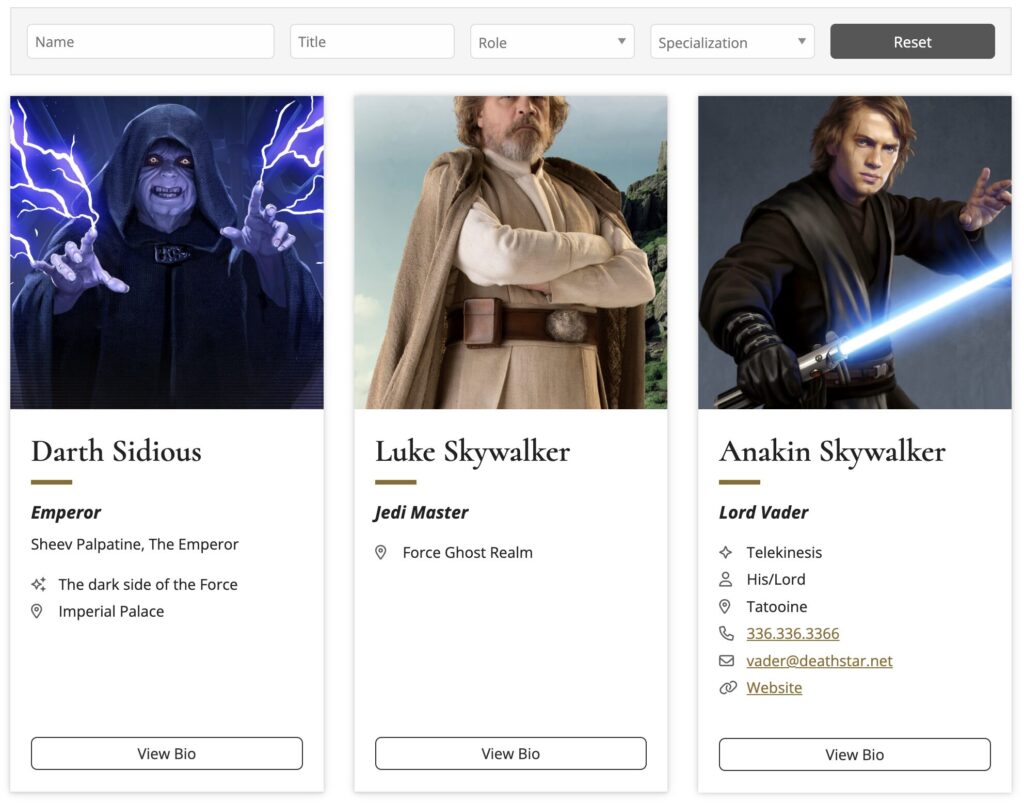
What’s New in Version 2.0?
- Multiple Column Display Options
- In addition to the traditional list view, you can now choose from 3 and 4 column display options to better suit your website’s layout and design.
- Modernized Styling
- We’ve given the list and grid views a fresh look to ensure your staff listings look better than ever.
- Additional Options
- We’ve added a View All option for displaying staff members. New editor fields including Additional Titles, Area of Expertise and Specializations.
- Optional Filtering and Sorting
- Your users can now search and sort through staff listings, making it easier than ever to find the right person quickly.
- Detailed Staff Pages
- The biggest change: Each listing can now automatically generate its own bio page, allowing you to provide additional information about each staff member.
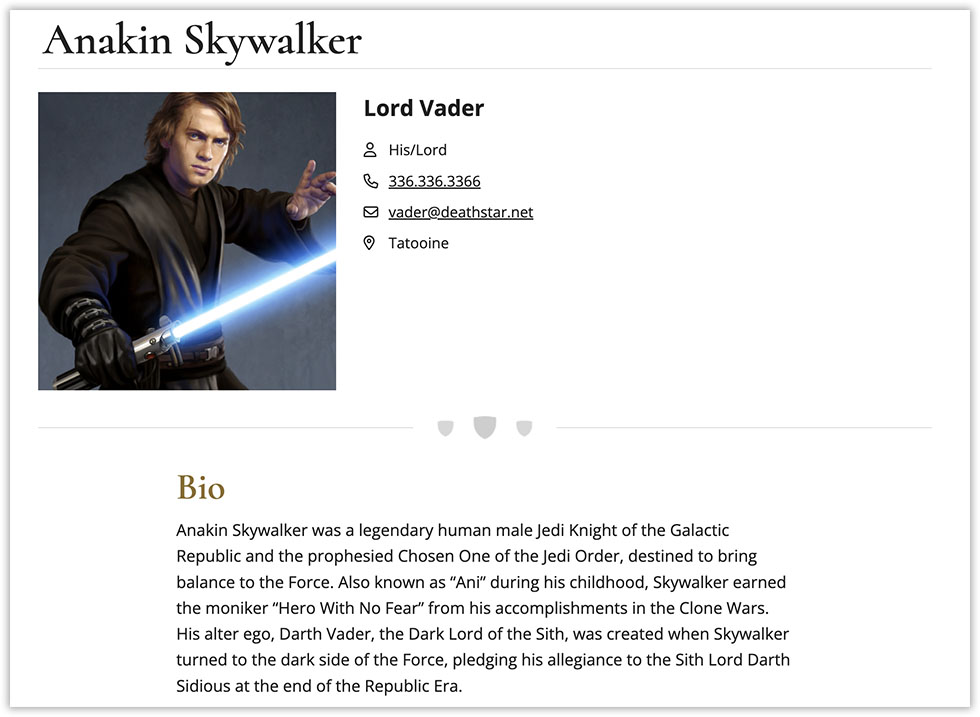
How to Upgrade
Aside from picking up the new styles, the existing staff list blocks on your web pages won’t change. To take advantage of these new features, you’ll need to edit your existing staff list blocks. We’ve provided detailed documentation and a training video to help with that.
We hope you enjoy the improvements we’ve made. As always, your feedback is invaluable to us, so please don’t hesitate to share your thoughts or reach out with any questions using the Web Request Form.
Categories: Deployment, Functionality Change, New Feature

