WP Deployment 2.9.0
Our WordPress 2.9.0 deployment focuses on accessibility tweaks and a move to WordPress 6.4.
WordPress 6.4
We’ve been developing with WordPress 6.4 for weeks now. We’re excited to finally release it on our production environment.
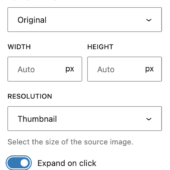
One feature we’d like to highlight is that images can now “click to expand”. This option works for photo galleries as well as standalone images. To make an image expandable, look for the Expand on Click toggle in the editor panel. Once active, the image will open when a user clicks it. We’ve enabled Expand on Click on all the images in this post so you can see that in action.
Another enhancement you might find useful is the ability to rename Groups. Some of our WFU pages get lengthy and complicated. This may be a welcome addition for keeping your page editor organized and understandable.
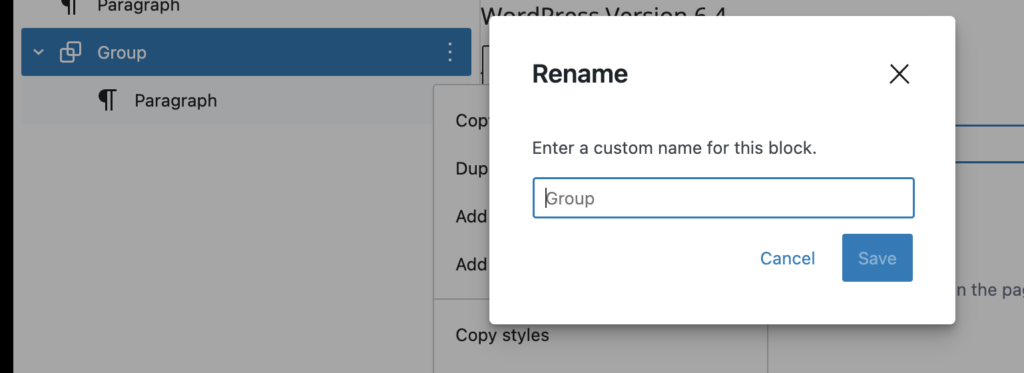
WordPress 6.4 also squashed a few bugs that some of you have reported. The Footnote Block was improved for accessibility, and an error that caused the List View to truncate was fixed.
And lastly….
- In many of our custom blocks, we’ve added the ability to select a Heading Level.
- We restored the missing Title to the Announcement Block. Oops.
- For our users who prefer to navigate using their keyboard, we’ve fixed a mobile tabbing issue affecting the department menus
- All the usual 3rd party plugin have been updated to keep things running smoothly.
If you need further information or have questions, please reach out via a Web Request. We thank you for being a part of our WordPress community!
Categories: Deployment

