Announcements
The announcements block allows you to add your own custom announcements to your site. It also allows you to set what time announcements are visible and removed to your website visitors.
Block Settings
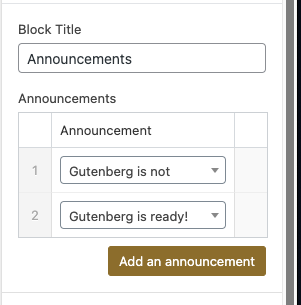
Block Title: The block title will add a H2 title to the top of the announcements block. You can name this whatever you would like.
Announcements: Not all announcements will be added to your block automatically. If you want to include an announcement in your block, click the “Add an announcement” button and choose the announcement from the drop-down menu.
Adding an Announcement
Before an announcement can be added to the block, it must first be added as a custom post type on the back-end of the website. You can find the Announcements custom post type on the left sidebar of the back-end of your site.
Simply click on “Announcements” and then “Add New Announcement“
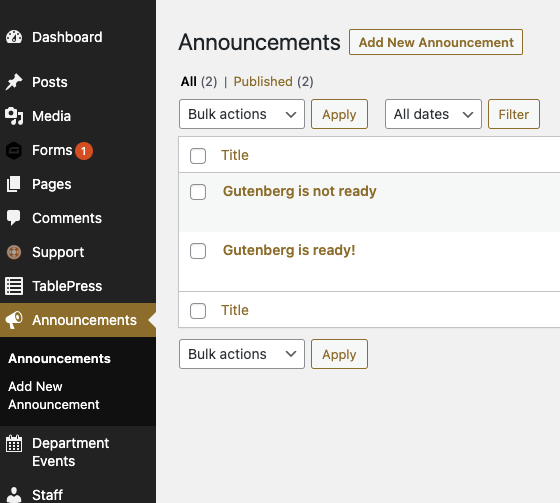
This will take you to the Edit Announcement page.
Title: The title of the announcement.
Date to publish to website: The date that the announcement will appear if added to the announcements block.
Date to remove from website: The date that the announcement will be removed from the front-end of the website if it added to the announcements block.
Description: Any additional information about your event that you want to appear on the details page of the announcement. Note: This information will not appear in the announcement block!
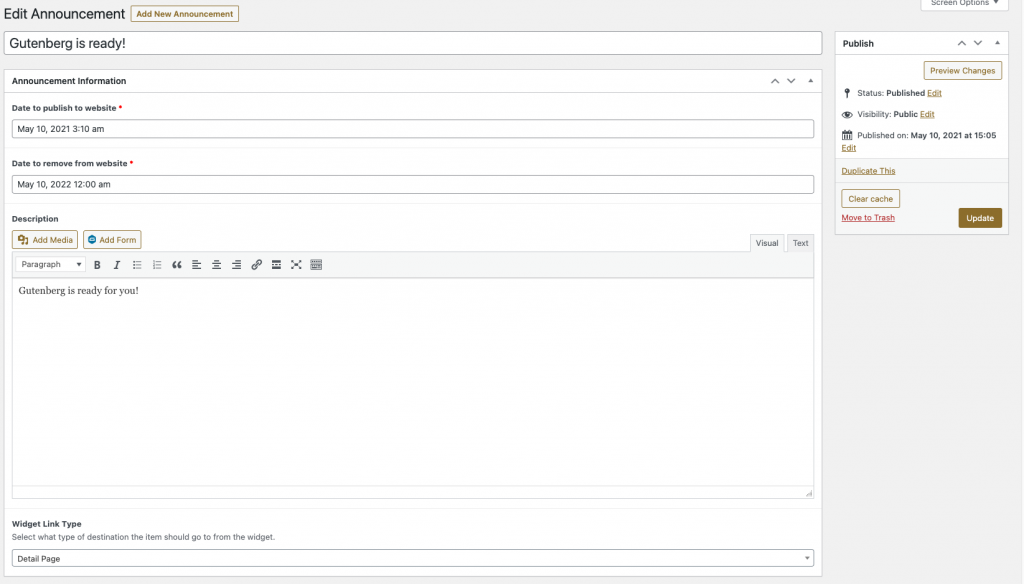
Once everything has been added, click “Update” to save your announcement and add it to your block.

