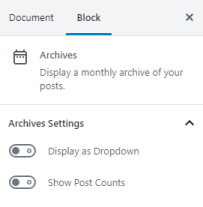Archives
The archives block organizes your previously published posts by month. This can be handy for readers who want to browse your older content.
- February 2026
- January 2026
- December 2025
- October 2025
- September 2025
- August 2025
- July 2025
- June 2025
- May 2025
- April 2025
- March 2025
- February 2025
- January 2025
- November 2024
- October 2024
- September 2024
- August 2024
- July 2024
- June 2024
- May 2024
- March 2024
- February 2024
- January 2024
- December 2023
- November 2023
- October 2023
- September 2023
- August 2023
- July 2023
- May 2023
- February 2023
- October 2022
- February 2022
- December 2021
The archives block can be added to a page by clicking on the Add Block button. It can be found in Widgets section. Alternatively, you can type /archives and press enter.
Detailed instructions on adding blocks can be found on Building a Page.
Block Toolbar
Each block has its own block-specific controls that allow you to manipulate the block right in the editor.
Block Settings
The Archives Settings allow you to choose whether to display the archives as a dropdown, rather than the default bulleted list. You also have the choice to show post counts.