“Who’s Coming Back”
Wake Network Event Attendees Block
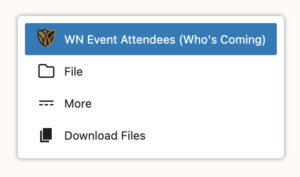
The Wake Network Event Attendees Block block makes it easy for event owners to add a “who’s coming back” list to any webpage. This was initially created for Homecoming but has been used for a number of other events. If you would like it turned on for your site put in a request.
The block allows for pulling a list of attendees based on the registration form slug for your event.
Using the Wake Network Event Attendees Block
The Wake Network Event Attendees Block can be added to any page as a Gutenburg block. To use it, find the event slug on the registration form for your event. For example, if your registration form URL is https://wakenetwork.wfu.edu/events/wake-women-s-weekend-2024-0010499
then the slug is
wake-women-s-weekend-2024-0010499
Add that slug to the Event Registration Form Slug field.
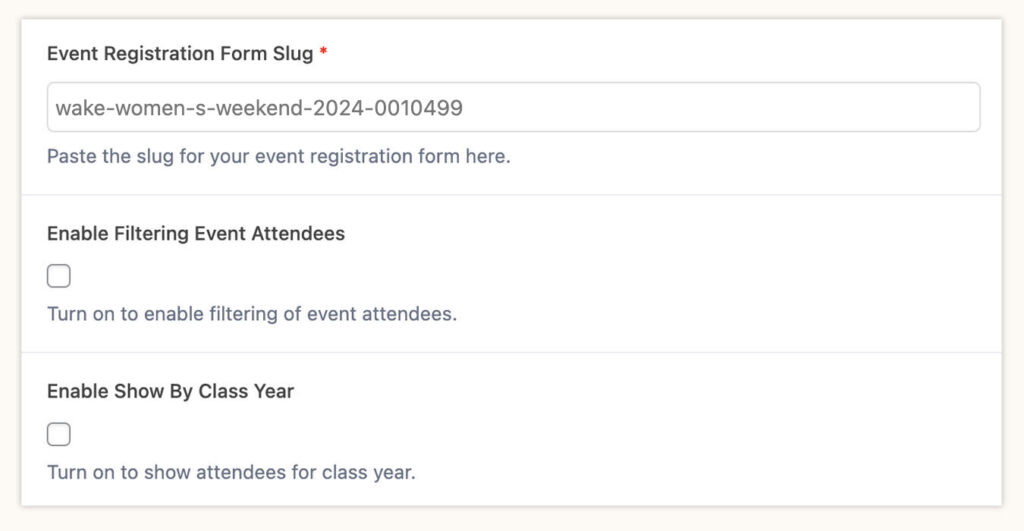
Class Year
There is also an additional Enable Show By Class Year field helpful for Homecoming class years. You can enter a single class year into this field.
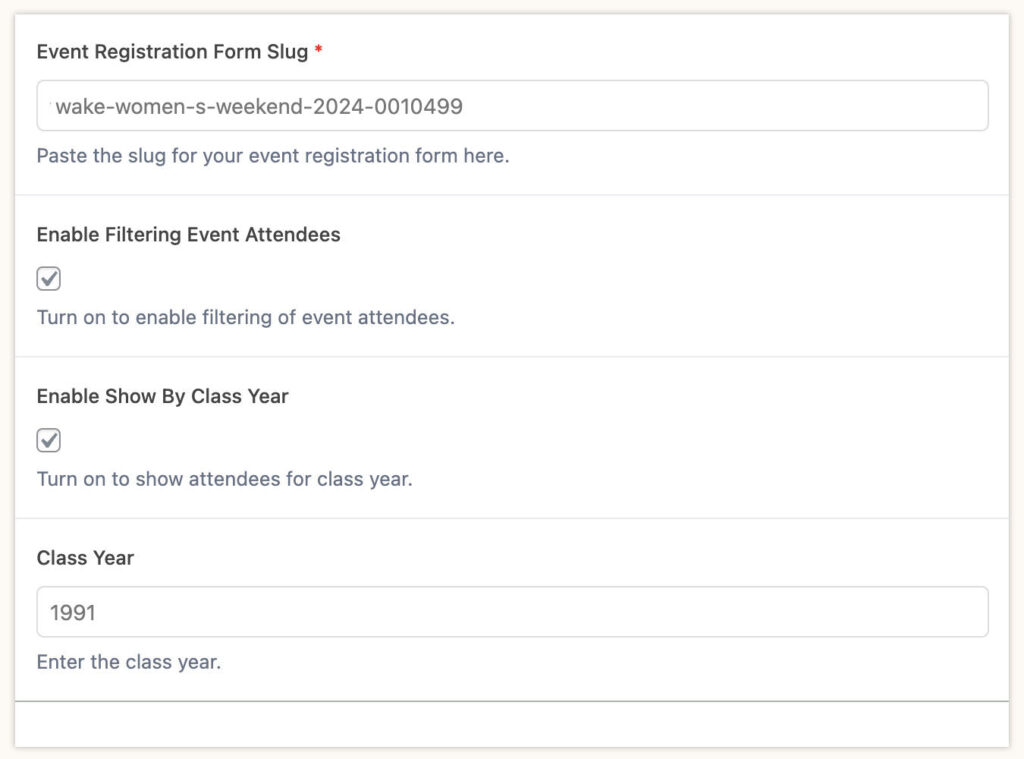
Filtering
When Enable Filtering Event Attendees is selected, users can search for attendees by name, year, or designations.
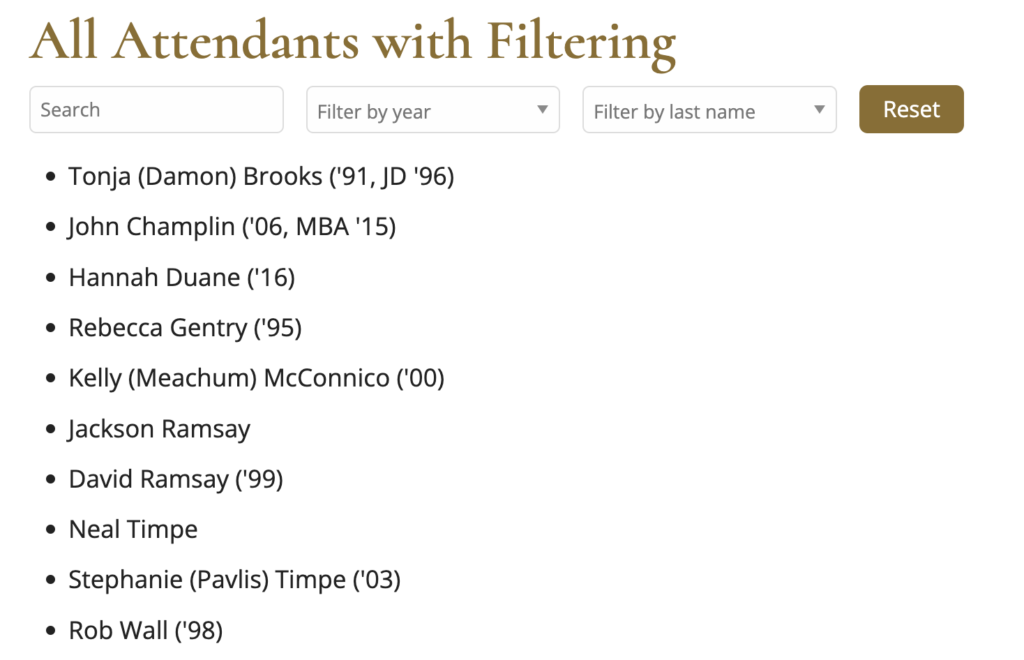
Troubleshooting
An event must be public for registrants to be displayed. New Registrants will not appear immediately. It normally takes 30 minutes for the data to become available.

