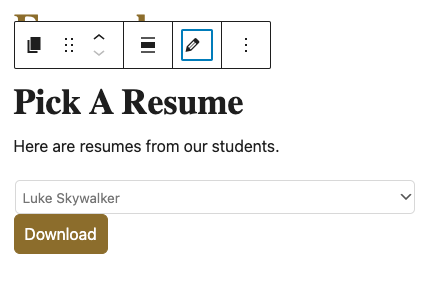Download Files
The download files block allows you to add multiple files to a drop down selector for your visitors to choose from.
Block Settings
Block Title: The block title will add a H3 title to the top of the download files block. You can name this whatever you would like.
Block Content: This optional field will appear as a description above the download files dropdown.
Files List: A repeater list of files you want to have available.
- Drop-Down Label: The label for the file to download.
- File for Download: Attache the file.
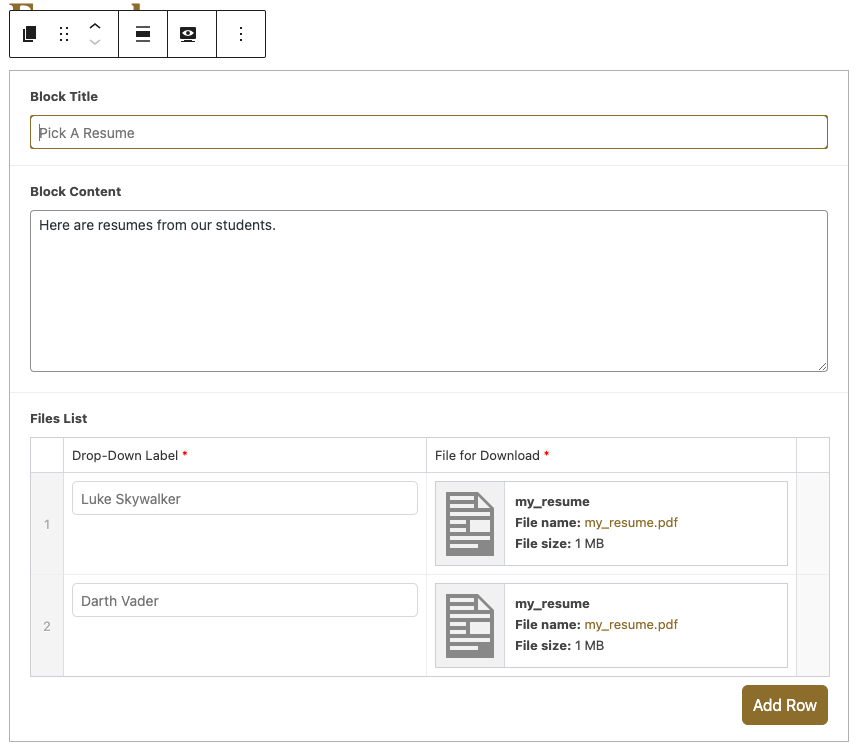
Troubleshooting
If your Download File block looks like the screen shot below, you simply need to click on the pencil (highlighted in blue) to switch from View Mode to Edit Mode. Then, the block should look like the screen shot above.