Site Options
This WordPress theme has a few Site Options that allow you to set indexing and breadcrumbs, as well as controlling the default search engine. These settings are only available to site Administrators. It can be accessed in the back-end WordPress dashboard sidebar by clicking Site Options and choosing the first tab named General Site Options.
In these settings, you can also set your Footer, Blog Options, Site Owners and Announcement Banner.
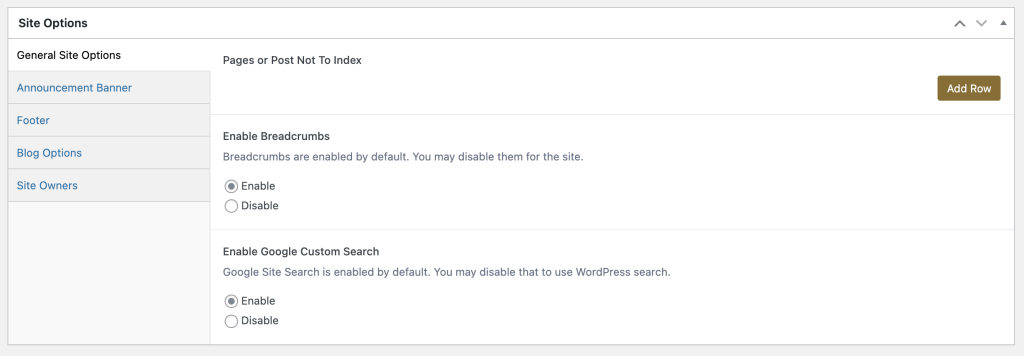
The first field is for Page or Post Not To Index. This is for any page or blog post on your site that you’d like to keep Google and other search engines from finding. It is useful for private forms and other content you’d like available only to users who have the link. Click Add Row to add pages to this list, the dropdown contains every page on your site and has a search available if you begin typing.
NOTE: This noindex simply asks search engines not to list your page, it’s not guaranteed, not secure, and AI bots may ignore it entirely.
The next field is Enable Breadcrumbs, which is enabled by default but will allow the breadcrumb navigation under your top nav to be turned on and off.
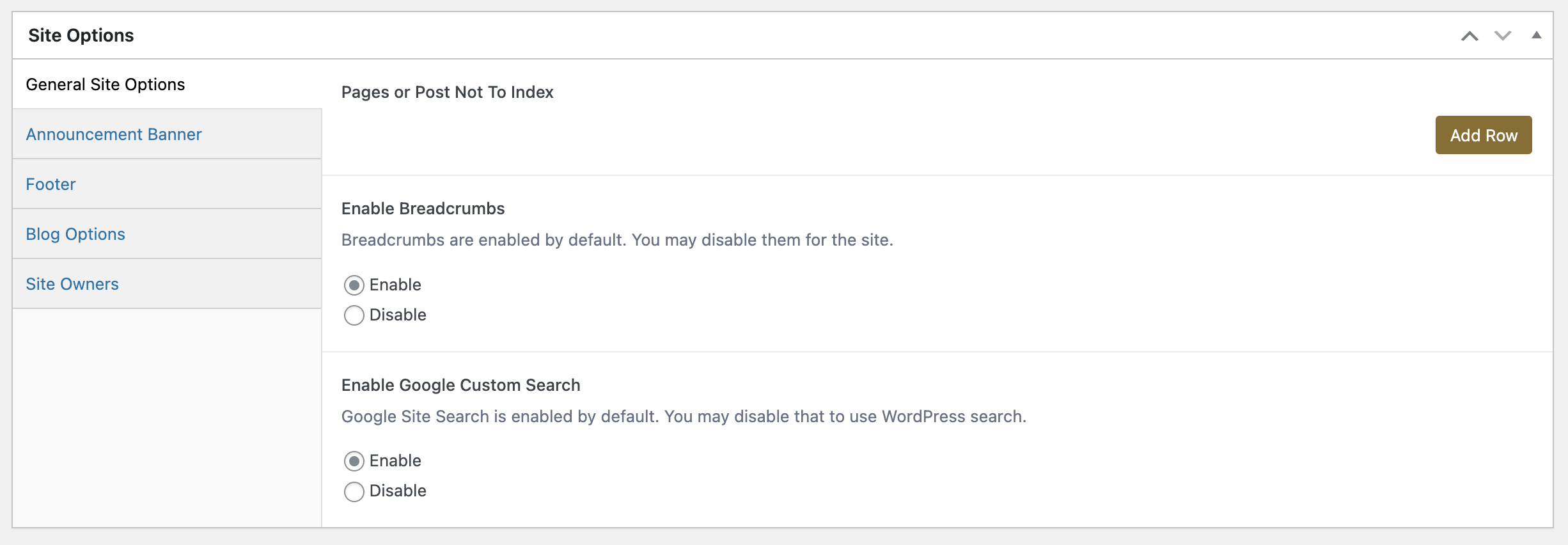
The last setting is Enable Google Custom Search. All of our websites have Google Site Search enabled by default, but in cases where a site is private or for internal use only, the default WordPress Search would be a better option.
Once your editing is complete, you’ll need to click the Update button on the top, right side under Publish to save your changes.

