Revisions
The Revisions functionality makes backup copies of your Page or Post. Each time you click Save Draft or Save Post, a version is saved. There are also frequent autosaves. Revisions allow you to look back at the recent changes you’ve made and revert to an earlier version if you need to. The Revisions interface is available in the right sidebar.
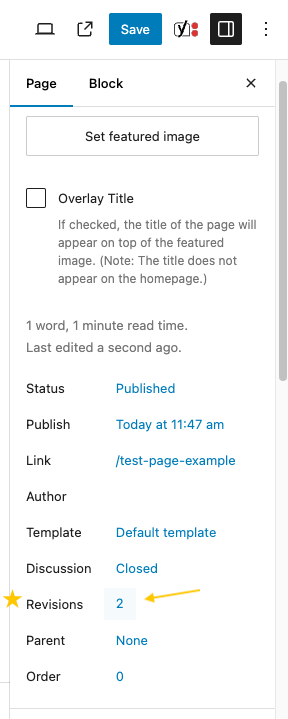
Once you click on Revisions you can use the top slider to compare two versions of your post side by side, with changes clearly highlighted. In this example, we’re comparing two versions of the same post.
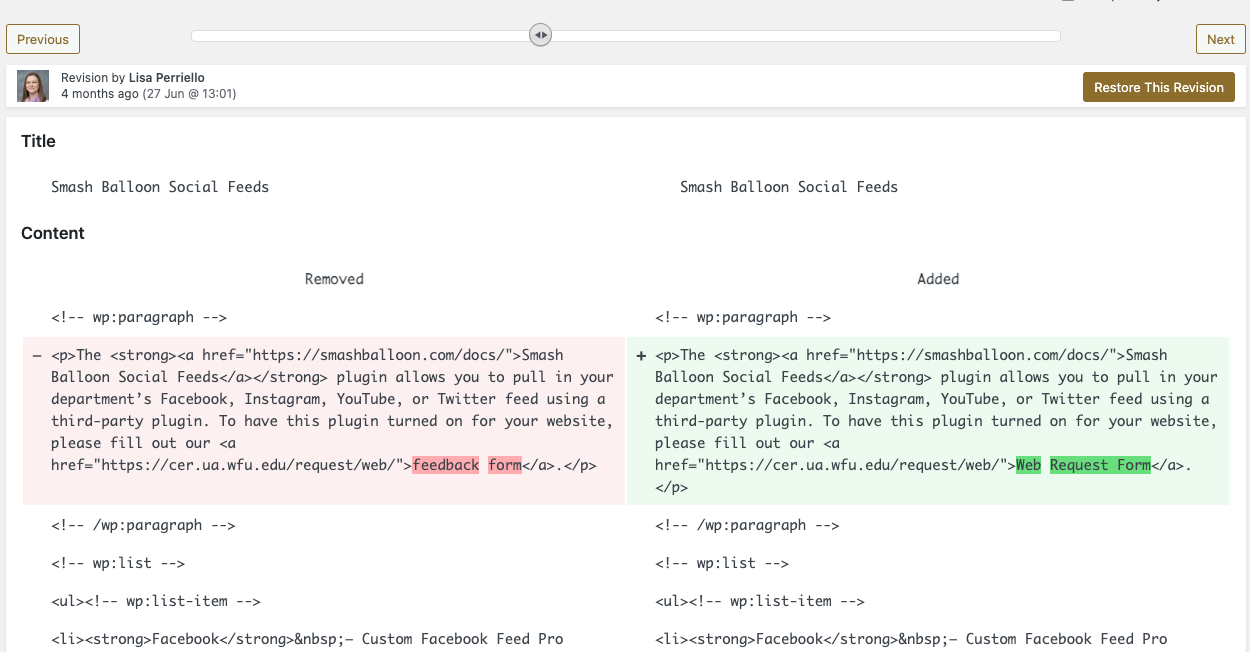
To restore a previous version of a post, click Restore This Revision for that date and the post is reverted.
December 2023 Update: The unlimited revisions per page were posing challenges, leading to massive database clutter and unwieldy pages. After consulting our WordPress community, we’ve decided to cap revisions at fifteen per page. This should be sufficient for the vast majority of our users, but if you need to preserve an older version, consider making a snapshot by Duplicating the page and setting it as Draft. You can also try the WayBack Machine that takes periodic snapshots of your site if you have enough traffic. For more details or assistance, reach out via our Web Request form.

