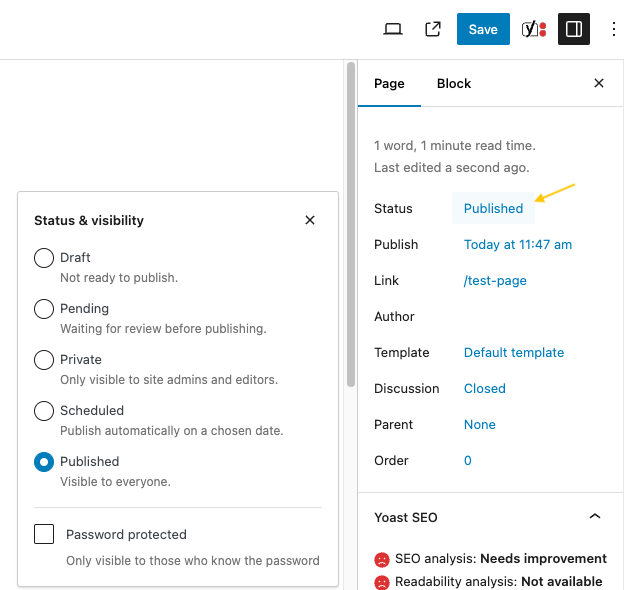Add a New Page
To add a new page to your site, click Pages > Add New in the left dashboard menu.
This WordPress theme uses the Gutenberg Page Builder. Use this to create and edit your content. Also, review the Page Title and URL instructions for specifics on naming your page.
When you have completed your page, you can do the following:
- Save draft to save your work for publishing at a later date.
- Preview your page before saving. Select the Laptop Icon for preview options.
- Publish for when you are ready for you page to be viewed publicly.
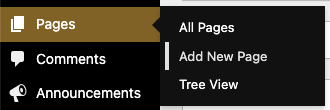
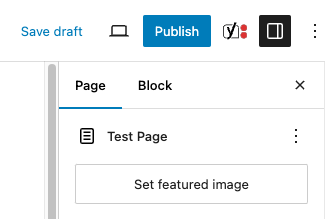
If you’d like to return your already Published page back to a Draft, you can select Draft under the Status link then Save. Please keep in mind this will break any links that other pages have already made to the live page.