Footnotes Block
Add references and supportive content at the bottom of your page by using the footnotes block.
Adding Footnotes
Place your cursor behind the word you would like to cite. Click the downward arrow on the toolbar to view additional Rich Text options. Click Footnotes on the dropdown menu.
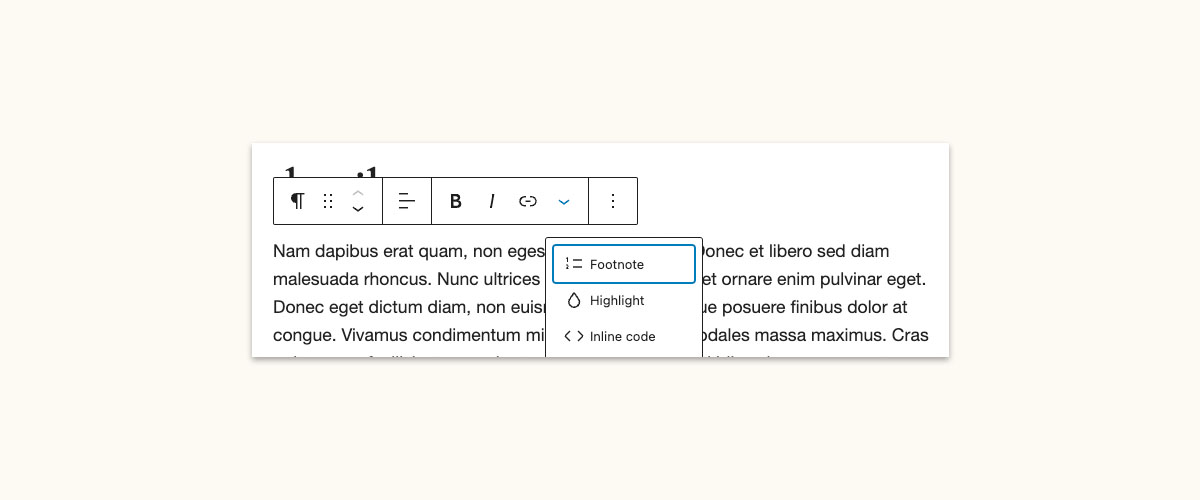
Once you select Footnote, your cursor will automatically jump to the bottom of the page where you can add your content. Every additional footnote will be added in the correct numerical order.
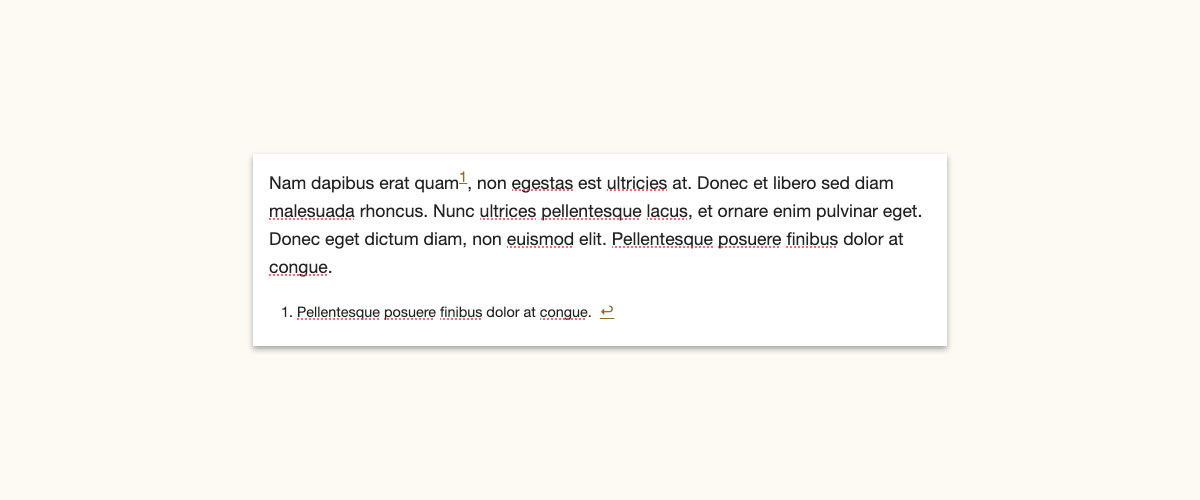
Example:
Nam dapibus erat quam1, non egestas est ultricies at. Donec et libero sed diam malesuada rhoncus. Nunc ultrices pellentesque lacus2, et ornare enim pulvinar eget. Donec eget dictum diam, non euismod elit. Pellentesque posuere finibus dolor at congue3.
- Donec et libero sed diam malesuada rhoncus. ↩︎
- Another footnote that is longer and has a link. Donec et libero sed diam malesuada rhoncus. Nunc ultrices pellentesque lacus. Pellentesque posuere finibus dolor at congue. ↩︎
- You can also style the footnotes with BOLD or ITALICS. ↩︎

