Boards & Councils Roster
The Boards & Councils Roster Block provides a simple and secure way to display member information for boards and councils.
To use the Boards & Councils Roster Block, you must first request that it be activated on your site. Once it’s enabled, you can add it to any WordPress page by selecting Boards & Councils Roster from the list of available blocks.
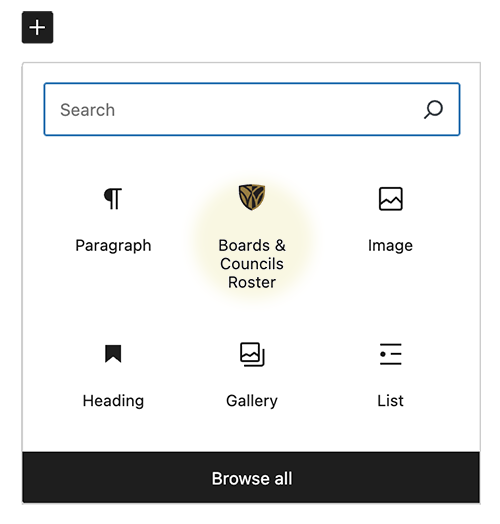
This block features a single dropdown menu listing all available Boards and Councils. Simply select the appropriate one and save the page. No additional configuration options are available for this block.
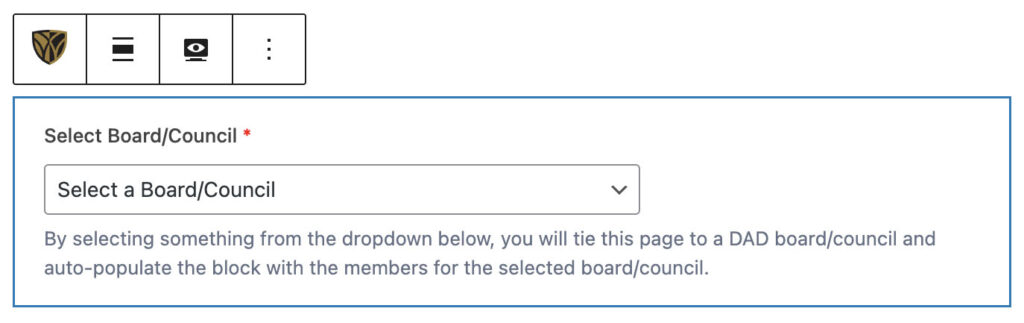
Public vs Private Display
By default, the block displays only minimal information about each board or council member—namely their name, location, and photo. However, if the WordPress page is set to Private, additional content and member details become visible.
To accommodate both public transparency and internal communication needs, it’s recommended to create two separate pages for each board or council: a public-facing page to show the basic roster information, and a password-protected private page accessible to members or others who require more detailed content.
Board and council members can update their personal information—including name, contact details, and photo—directly through WakeNetwork. The information displayed on the website is automatically synced and updated every hour to ensure accuracy and consistency.

