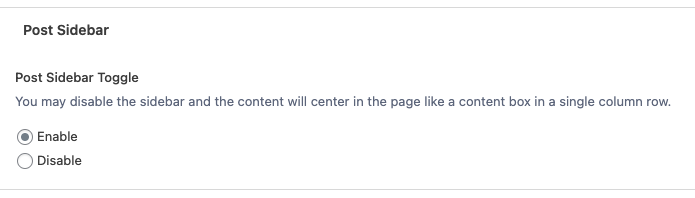Write a New Post
To add a new post to your blog, click Posts > Add New in the left dashboard menu.
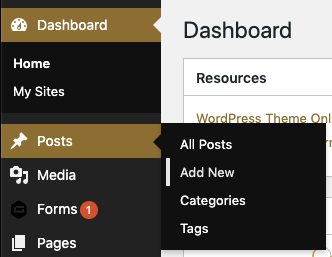
Blog posts use the WordPress Gutenberg builder, the same as pages. Use this to write and edit your content.
When you have completed your post, you can Preview changes first by clicking the computer icon, Save Draft to save your work for later, then click Publish when you are ready to publish your changes with the buttons in the top right corner of the post editing interface.
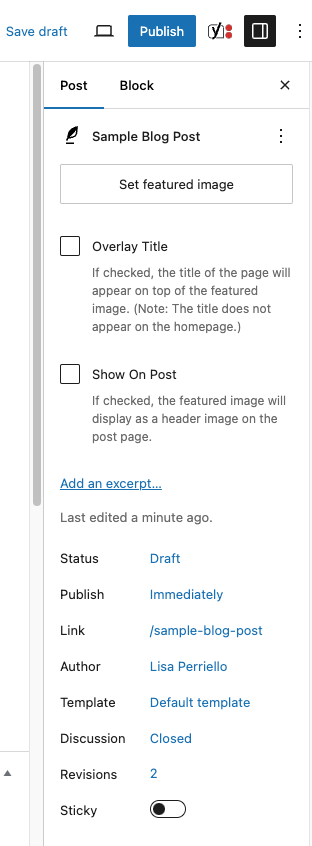
You can also manually change the post’s author (you can make changes to how the author’s name is displayed in the user’s Profile Settings) or schedule the post to be published later.
Full-Width Posts
You can turn off the blog post sidebar and utilize the full width of your individual post by choosing “Disable” in the Post Sidebar Toggle below the post, or on all your posts in the Blog Options.