WP Deployment 2.8.7
It’s deployment day and we’ve got some fantastic updates to share with you.
A More Helpful WordPress Dashboard
Our mission to enhance the WordPress dashboard experience continues. In this deployment, we’ve streamlined your experience by removing those pesky messages asking for plugin ratings and replacing them with more useful ones.
You might see one of these notifications when you next login:
- Blank Pages Report – this dashboard widget will alert users to any pages that are published in their site but that do not contain any content. Having blank pages on your website can negatively impact your SEO and user experience. This report will help you improve the SEO and user experience for your website.
- Gravity Forms Notification Alert: We have identified that many gravity forms across wfu.edu websites are using the default notification email address. This delivers new form submissions to an email address other than the site owner or other users on a given website. These notifications should either be edited with the correct email address, disabled, or deleted. The Gravity Forms Notification Alert will let you know if forms on your site need attention for this issue.
- Instagram Feed Notification Alert: The Instagram feed plugin requires regular reconnection to Instagram for it to continue to work properly. One feature of the plugin is that it will send an email when this reconnection needs to occur. The email address where these notifications will be sent is a setting that must be set in the plugin settings. If your Instagram feed plugin is set to use the default WordPress email address, instead of a user from your site, you’ll see a warning in your dashboard instructing you to change this setting.
A Clean Start
When we deploy new code, you might not always see the changes right away. Often, your web browser caches elements like images and scripts, causing conflicts with new code. To ensure a smoother experience, we’ve introduced a script that cleans the global cache when we release a new deployment. Expect fewer issues and visual inconsistencies post-launch.
Who’s Coming Back? It’s easier than ever to find out!
Just in time for Homecoming, we’ve beefed up our Who’s Coming Back plugin. Now, alumni can search for their classmates using a variety of criteria – by last name, year, or with an open text search.
Announcement Banner
This one’s been on our wishlist for a very long time, and we’re thrilled to announce it’s finally here. Site editors can now add a brief department-level announcement banner to all pages on their website. Whether an office is closing early or tours are done for the day, you can now keep site visitors informed.
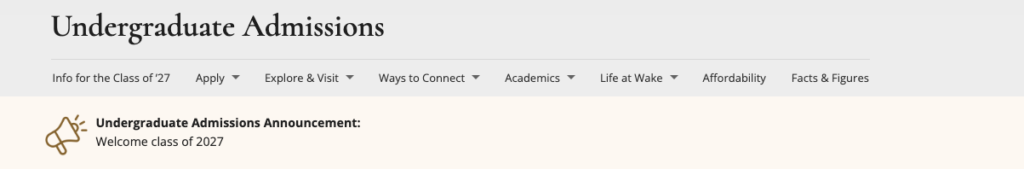
You’ll find this new feature in the “Site Options” section of the WordPress dashboard. More detailed instructions will be sent via email and documented on this site.
Better Accordions for All
In collaboration with our Technology Accessibility Team, we’ve completely rewritten our Block Accordion code. One of the key improvements is the use of correct heading levels. This seemingly small change has a big impact. It means that screen readers and assistive technologies can now interpret the content within our accordions accurately, providing a smoother and more comprehensive experience for all users.
Tweaks Behind the Scenes
In addition to these major updates, we’ve been hard at work behind the scenes:
- More flexible text styling in cover blocks.
- Improved the security of our Go Links.
- Resolved a bug in our University Calendar block that previously limited the display of upcoming events.
- Fixed display issues with the Wake Alerts banners.
So, there you have it – our latest deployment packed with enhancements to make your web experience even better. Until next time, happy browsing! 🚀
Categories: Deployment

