New Feature: Hide Page Titles Accessibly
During our recent web audit, we discovered that some users were not adding Page Titles to their WordPress pages and posts because they wanted to use a banner image, hero area, or another graphical element in place of the page title. This created accessibility and page structure issues on those pages.
To address this, we’ve added a new toggle to WordPress Posts and Pages that will allow users to accessibly hide their page titles. With this option, your page will continue to use the page title for navigation, search results, and internal references, but it will no longer display visibly on the page.
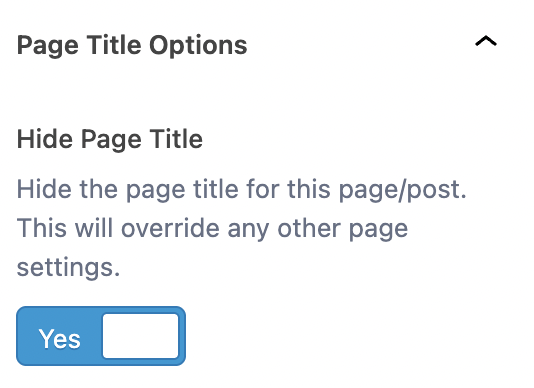
When to use this option
Use Hide Page Title when:
- The title appears in a hero banner or graphical header.
- You’re using a design that already includes the page title elsewhere.
- You want a cleaner visual layout without removing the semantic heading.
Avoid using this option when:
- You want to remove the title from search engines (it will not).
- You’re trying to reduce white space or fix a layout issue—consider adjusting the template instead.
For more information on how to use this feature, visit the Page Title page in the WordPress Guide.
Categories: Deployment, Functionality Change

