WP 2.11 Deployment – Introducing WordPress 6.6 and Grid
This update brings WordPress 6.6 with exciting new features! Your website’s appearance should remain unchanged on the front end (if you notice any issues, please let us know), but content editors will find plenty of enhancements to explore.
Updated Publishing Flow
The next time you edit a Page or Post, you’ll notice changes in the Page/Post Settings. Items have been rearranged in your right sidebar to streamline your workflow: the Featured Image option is now more prominent, moved to the top of the settings panel. The Update button text has now changed to Save.
To delete or rename a Page or Post, click the three dots next to the page name. This will open a menu with options like View, Rename, and Move to Trash.
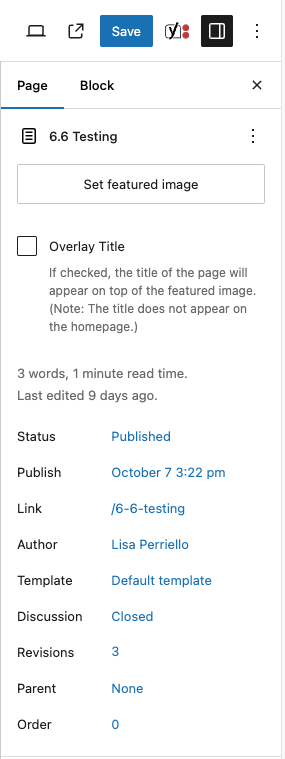
Introducing Grid
The new Grid block in WordPress 6.6 makes creating flexible, multi-column layouts easier than ever. Each grid element can be individually sized, allowing limitless layout possibilities. What stands out is the built-in responsiveness—grids adjust beautifully across all devices.
Grid Item 1
Grid Item2
Grid Item 3
Grid Item 4
Grid Item 5
Grid Item 6
Grid Item 7
Synced Pattern Overrides
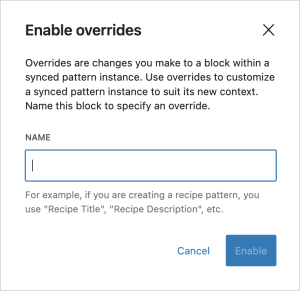
If you use Patterns (Reusable Blocks), you’ll love the new Pattern Overrides feature. You no longer need to unsync a Pattern to make changes to specific elements. For example, if you’ve designed a stylized cover block for multiple pages, you can now edit the copy or colors in certain areas while keeping common elements synced globally.
You’ll find the Enable Overrides option in the Pattern’s Advanced settings.
Command-G to Group
Here’s a small but handy feature for power users. You can now group multiple blocks in the outline view using Command-G (or by right-clicking). This makes block management even more efficient.
Digital “Lunch & Learns”
Pete Nowak and Eudora Struble will be hosting Digital Lunch & Learns this fall with a focus on content strategy and accessibility. These 45 minutes sessions will be held from 12-12:45 via Zoom.
- Wednesday, Oct. 30: How to Make an Awesome Homepage
- Wednesday, Nov. 13: Essential Web Accessibility & Siteimprove
- Wednesday, Nov. 20: Presentation is Everything: How to Organize Your Web Content
- Wednesday, Dec. 4: Writing for the Web
Contact Pete Nowak for more information.
We’ve Got You Covered
We tested WordPress 6.6 extensively across dozens of sites to ensure a smooth upgrade with no unexpected changes. However, if you notice any issues or anything that seems off, please don’t hesitate to let us know by using our Digital Request Form.
Categories: Deployment

